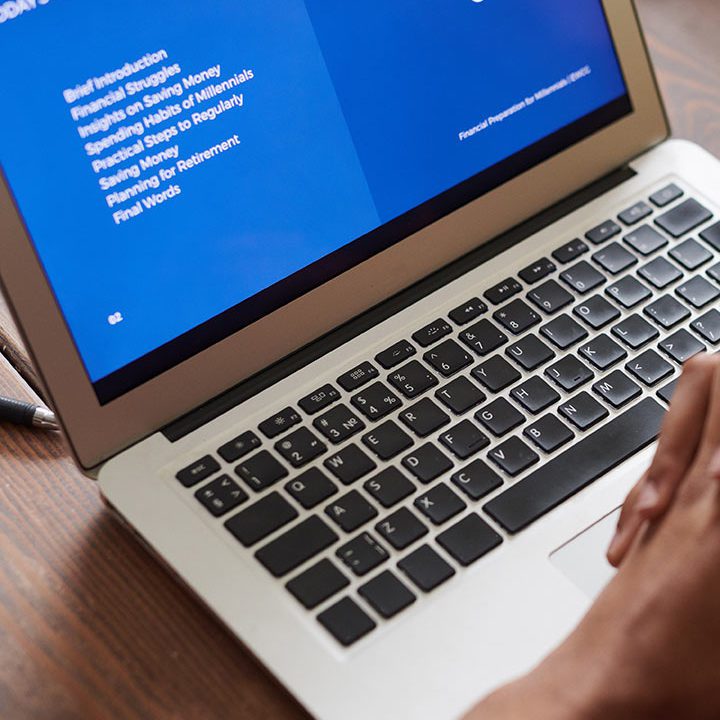Building a React Native app might get complex as you need to have a better understanding of the programming languages like JavaScript, React,js, and the React Native framework. Moreover, developing an app via the React Native framework requires intense coding and fully operational design to ensure best functioning.
However, you must know that React Native is a crucial tool for building an app as it helps you design complex applications. Before getting into the working of any tool or technology you must learn the drawbacks that might lead you to cause errors while using React Native.
In today’s blog, we will understand how avoiding mistakes when creating React Native apps can help you design and customise your app better.
Avoiding Mistakes When Creating React Native Apps
When creating React Native apps, it’s important to avoid common mistakes that can lead to bugs, performance issues, and a poor user experience. Here are some tips for avoiding mistakes when creating React Native apps:
- Left log entries in the app
To be debugged, an application must include a log statement. During the application’s executive phase, it ensures a bug-free app experience. Nonetheless, before dealing with React Native applications, log statements must be removed.
The official React Native documentation says, “when running a packaged app, these statements can significantly slow down the JavaScript thread.” Before bundling, remove any calls from debugging libraries such as redux-logger.
As a result, before publishing the application, you must ensure that the log statements have been removed.
- Failure to improve photos
While React Native supports numerous image formats, not all of them are mobile-formats. You must know that large or high-pixel images can consume a lot of memory and affect the program’s efficiency.
This may be a particular problem on devices with limited performance capabilities. When loading high-end images over a network, a slow application process time can lead to a poor user experience.
By customising the images, developers can reduce the file size without the downfall of quality. This will reduce both memory usage and load time when processing any image. There are numerous ways to accomplish this such as a developer can use the appropriate image format, compression, and resolution for a variety of purposes.
- Inadequate Redux storage
Redux is an important tool that assists you in customised management of any application that you create. Moreover, Redux allows you to save user data that you collect using your app. You must know that Redux is used for high-end applications having complex coding.
React Native uses Redux to find solutions to complex problems. However the constant use of React Native can lead to excess workload. While this is appropriate for large applications and projects, it is not appropriate for smaller designs and apps.
This is due to Redux’s requirement that you write lengthy, intricate codes for even minor changes. When developing a React Native app for a small app, Redux is best avoided.
The Redux tool requires long-length programs and complex coding for low-level optimizations. So it’s best for users to avoid Redux when creating low-end apps.


- Avoid numerous lags
You can use React.memo to avoid excessive renders which might lead to slow app performance. Developers can also use PureComponent instead of React.memo to gain better control on lagging and incapable UI performance.
Moreover, you must use the useCallback hook to store information and process passed as props in React Native.
- Check code errors
React Native has a feature of providing constant updates on errors and mistakes that you commit as potential issues with your code. If you leave these errors unseen, it might lead to unfavourable app performance.
When using a React Native, you will find a development console where you can check for such errors and make changes beforehand to maintain normal app functioning.
- Unit test failure
Another mistake that developers commonly make while developing react native apps is the inability to accomplish unit testing. Developers do not give much emphasis on unit testing as they find themselves acknowledged to work without unit testing.
However, doing so might lead to critical app failure. Fixing defects and issues after the product launch and until the last second might get frustrating. When an incapable product is made available to large audiences, it can lead to poor brand and product response.
However, you can prevent this by testing its functionality and ensure that all of its parts are in proper functioning order before the launch.
- Unreliable budget estimation
Design plans for both iOS and Android can be challenging. You might get several recycled components, but there may also be different combinations that can be used. However, there may be considerable differences between iOS and Android in the most critical structure of an application page or layout.
When employing forms, allocate money for the setup of the validation. This design requires more coding than a hybrid platform like Cordova, thus writing long-length code is necessary when creating an app with it.
Examine all the accessible backend APIs before creating a Web application. If you are the logistics expert for the application, you must ensure that every piece of information is shared accurately.
Understanding the database structure, the relationships between its many parts, etc.
Why do Developers Appreciate the Use of React Native?
JavaScript is a prominent programming language among developers which they learn when starting a career in coding and web development. React Native works on JavaScript coding mostly which makes it an ideal solution for developers to get their hands on.
- Designing native applications
Working on React Native does not mean that developers need to access the web view to render React Native elements. The most prominent reason to use React Native is because it showcases native components like activity indicators, making the whole interface a native-like.
However, you must understand it is not possible to represent exact native elements as you might be able to detect any differences on the UI/UX platform.
- Simple Installation
You can install the React Native framework from the Node Package Manager and is easily understandable by those who prefer the use of JavaScript coding. Moreover, if you don’t have a good understanding of the JavaScript language, React Native allows you to download binary coding compilation without any hassle.
- Cross-platform app development
React Native is a cross platform app development tool which you can use to develop apps for more than just mobile devices. You can use the tool to enhance your skills for Smart TVs, wearable devices like watches, VR technology, and window platforms.
Conclusion
Thus creating an app using React Native can be an effective way to reach wider audiences and improve client experience. However, if you do not use the tool wisely it might lead to various critical errors that you can avoid.
Some mistakes can even lead to high-cost problems for the organisation. You can find various platforms to understand the effective use of React Native. This article contains all the information that you need on how to avoid mistakes when creating React Native apps.